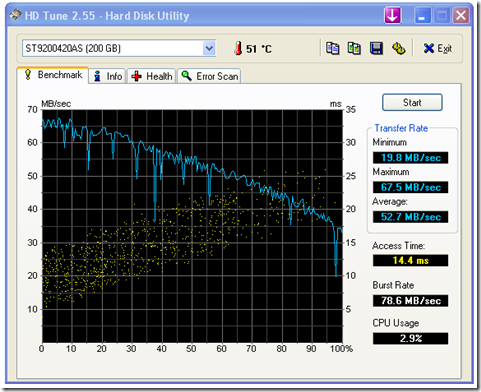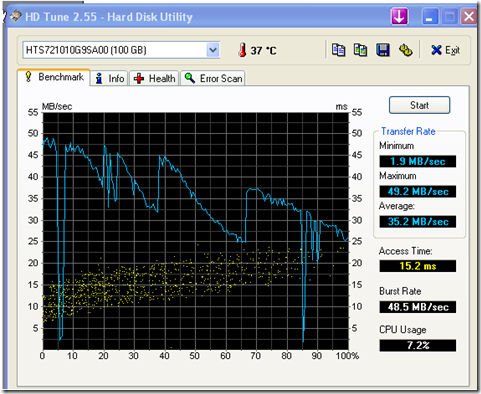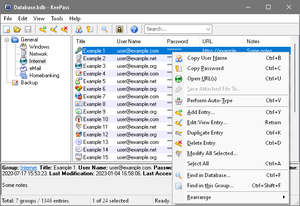I just purchased a new hard drive for my laptop, a Seagate Momentus 7200.2 200GB drive. Let me tell you - this thing is FAST. Let me also mention that what I'm saying is no means scientific, and the environment in which I did the testing was not something I would consider "reliable" or "clean". This is anecdotal evidence at best.
Seagate Momentus 7200.2 @ NewEgg
Above is a picture of HDTune showing the performance of the drive. I am extremely happy with it, and it totally kicks ass over my slightly older Hitachi HITACHI Travelstar 7K100 HTS721010G9SA00. Here is an ugly comparison shot of the Hitachi drive:
As you can see, the Seagate drive outperforms the Hitachi drive right from the start!
So, if you have a laptop and are looking for an inexpensive hard drive upgrade (@ time of purchase, $149 w/ free shipping from NewEgg) then I completely recommend the Seagate drive. Also, the software available from Seagate's website to do the transfer was extremely easy to use.
I hooked up my new Seagate drive to a SATA->USB Converter.
I loaded up the backup software Seagate Disk Wizard.
I told the software that I wanted to clone my Hitachi drive to the Seagate drive.
It copied all 5 of my partitions to the new drive, including my Truecrypt partition.
The system rebooted, and then started doing the file transfer (Windows did not load, just the bootloader - i.e., where checkdisk and boot time defrag runs)
The system then let me know it was complete, and prompted to shutdown the computer.
Everything feels considerably faster now, and I am no longer waiting for the inevitable hard drive grind I usually get when I have a lot of programs active! VMWare runs a lot faster as well, and everything just seems smoother and where it is supposed to be. Additionally, the Seagate drive is Q-U-I-E-T (quiet) !!! I could hear my Hitachi drive a mile away when it was busy.. I can not hear this drive at all. Some people on the NewEgg message board mentioned vibration and other noises of which I have had no issues with.
I whole heartedly recommend this drive to anyone. It was inexpensive, easy to hook up, easy to transfer the data (I usually use RIP & NTFSClone/Partimage/etc.), and boat loads faster. As always, YMMV, but I am extremely happy/impressed with the new drive. All is right in Matthew land. :)
- Matthew